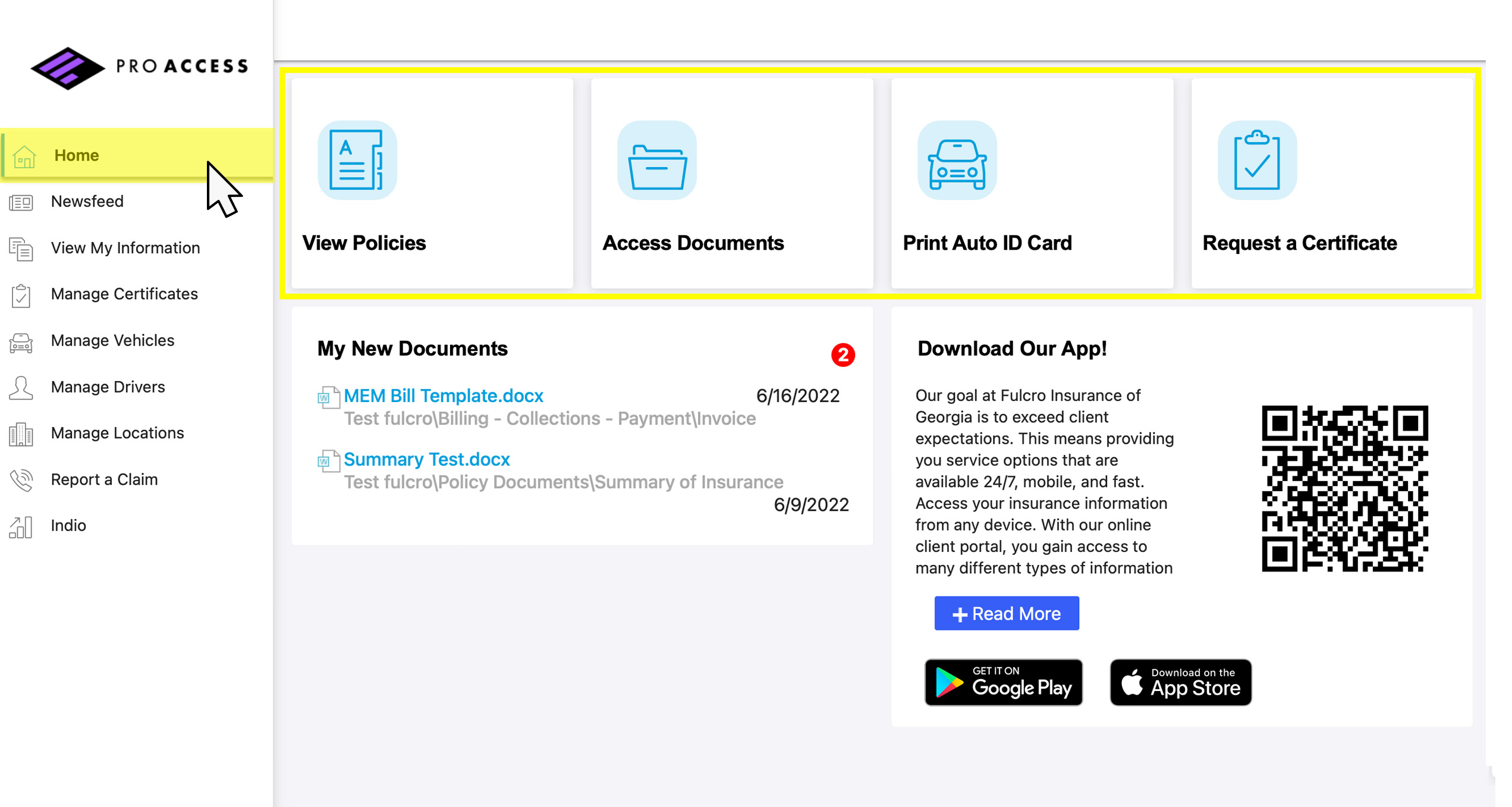INSURANCE NERDS
BLOG
Meet ProAccess: Fulcro’s Self-service Online Portal & Mobile App
Our team at Fulcro Insurance is pleased to introduce ProAccess — our user-friendly, self-service online portal! With this online tool, available at no additional cost, you can conveniently manage all of your claims and insurance policies in one place from your computer or mobile device!
DOWNLOAD THE ProAccess App to your phone by downloading one of the QR codes below!
BELOW IS HOW THE MOBILE APPLICATION WORKS:
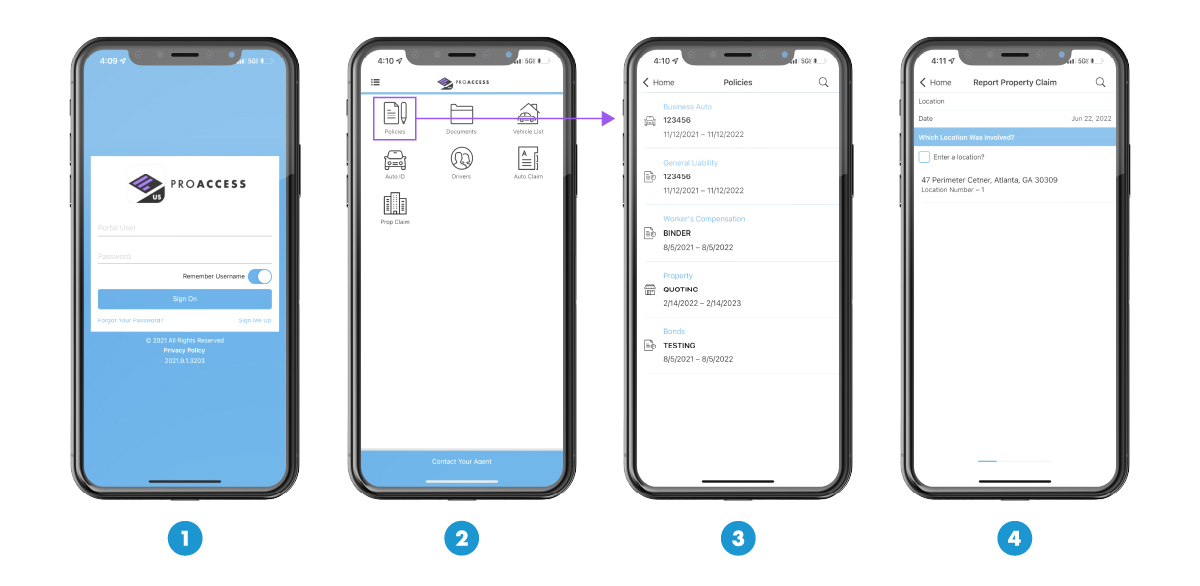
- Create an account by entering Your Full Name, Email Address & Policy Number.
- Sign in with your temporary username and password: *NOTE: After your first log-in, the system will ask you to update your password.
- From the homepage, choose from the 7 action icons seen above: Policies, Documents, Vehicle List, Auto ID, Drivers, Auto Claims, and Property Claims.
- Click on “Policies” to review active policies, or add/change a policy. (You may delete autos, drivers, properties, mortgages, etc.).
- You can also “Report a Property Claim.”
YOU CAN ALSO SIGN IN TO ProAccess FROM YOUR COMPUTER!
- If you are a US Client, visit www.ProAccessUS.com
- Enter your Email Address, Phone Number & Policy Number.
- Then click on “Create Account.”
- Sign in with your temporary Username and Password. *NOTE: After your first log in the system will ask you to update your password.
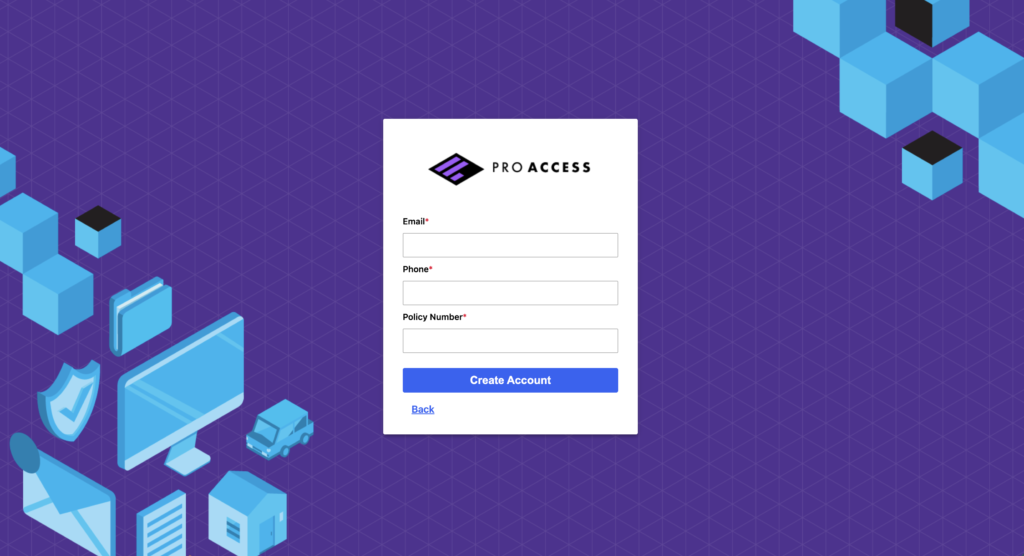
- If you are a Puerto Rico Client, visit www.ProAccessPR.com
- Enter your First and Last Names & Email Address.
- Then click on “Create Account.”
- Sign in with your temporary Username and Password. *NOTE: After your first log in the system will ask you to update your password.
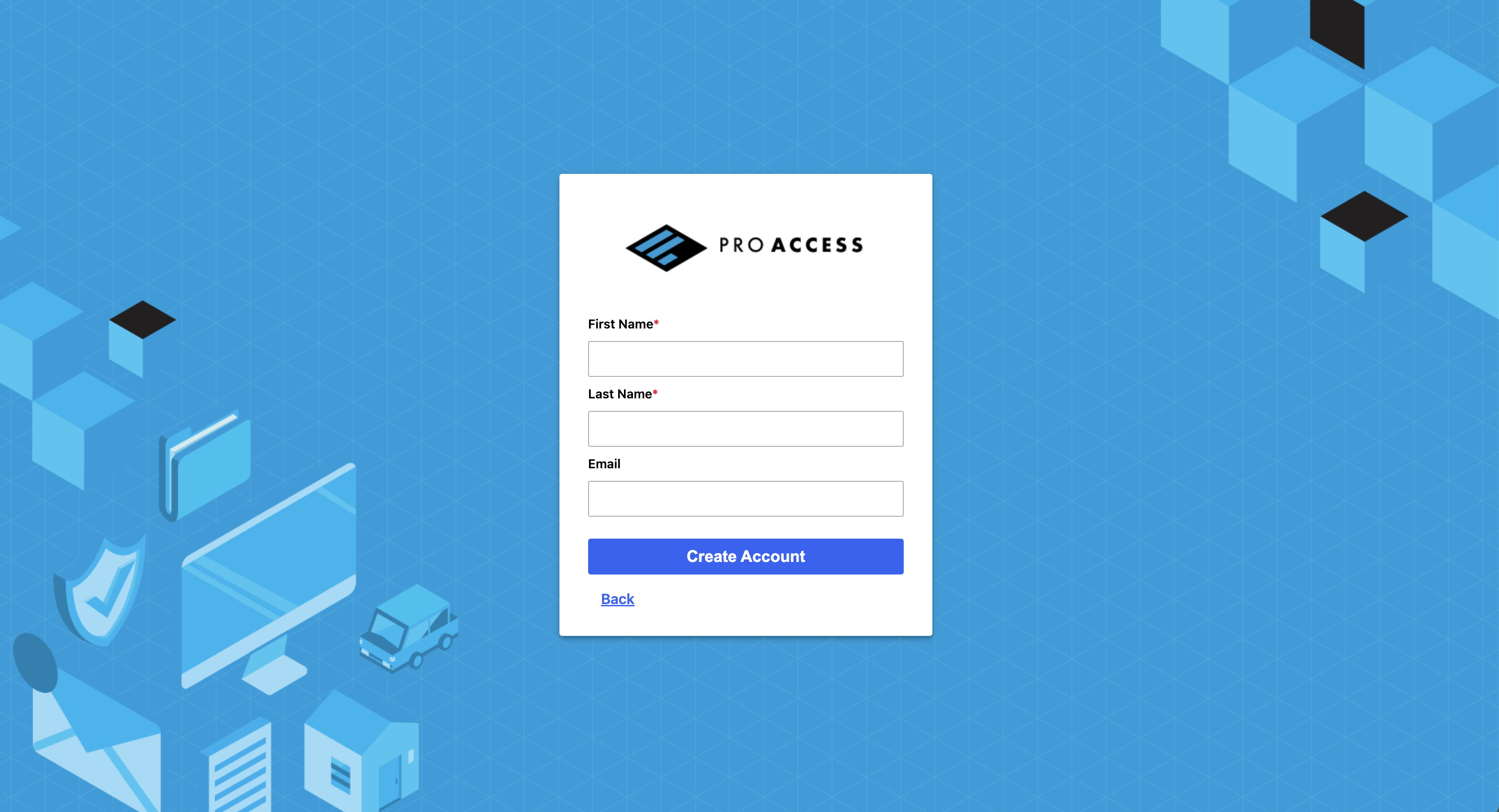
YOU’RE NOW ON THE ProAccess HOMEPAGE!
1. From the navigation options on the left side, click on “Home” to:
- View Policies
- Access Documents (Review and download documents such as your active insurance policies, endorsements, invoices, and letters in PDF, Word, or Excel format)
- Print Auto ID Card
- Request a Certificate
2. Click on “View My Information” to:
- Request to Change Information
- Request to Change Policies (Add, change, delete autos, drivers, properties, mortgages, etc.)
- Change My Password
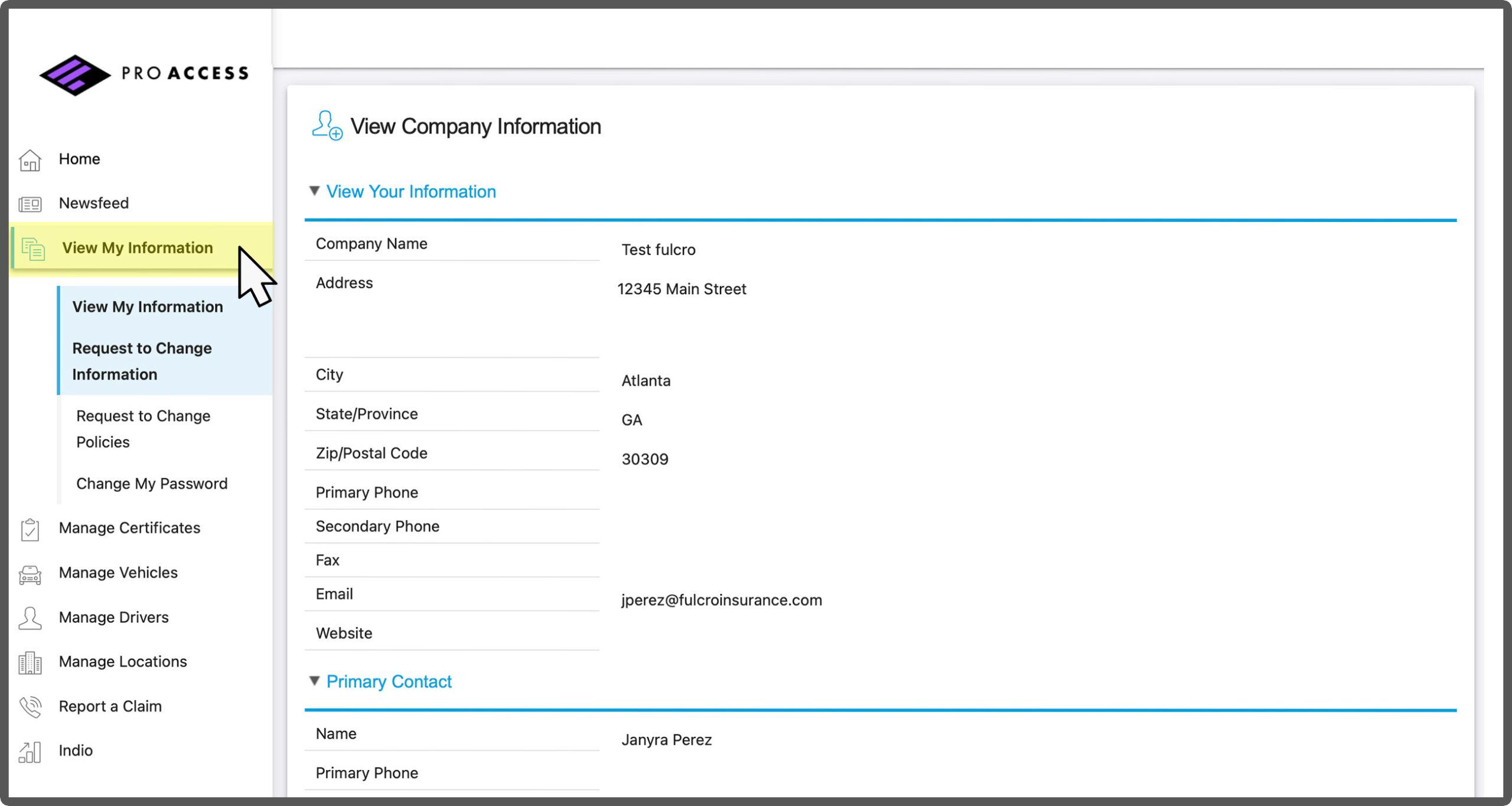
3. Click on “Manage Certificates” to:
- Reprint Certificates
- Request a Certificate
- View Cert Holder Spreadsheet
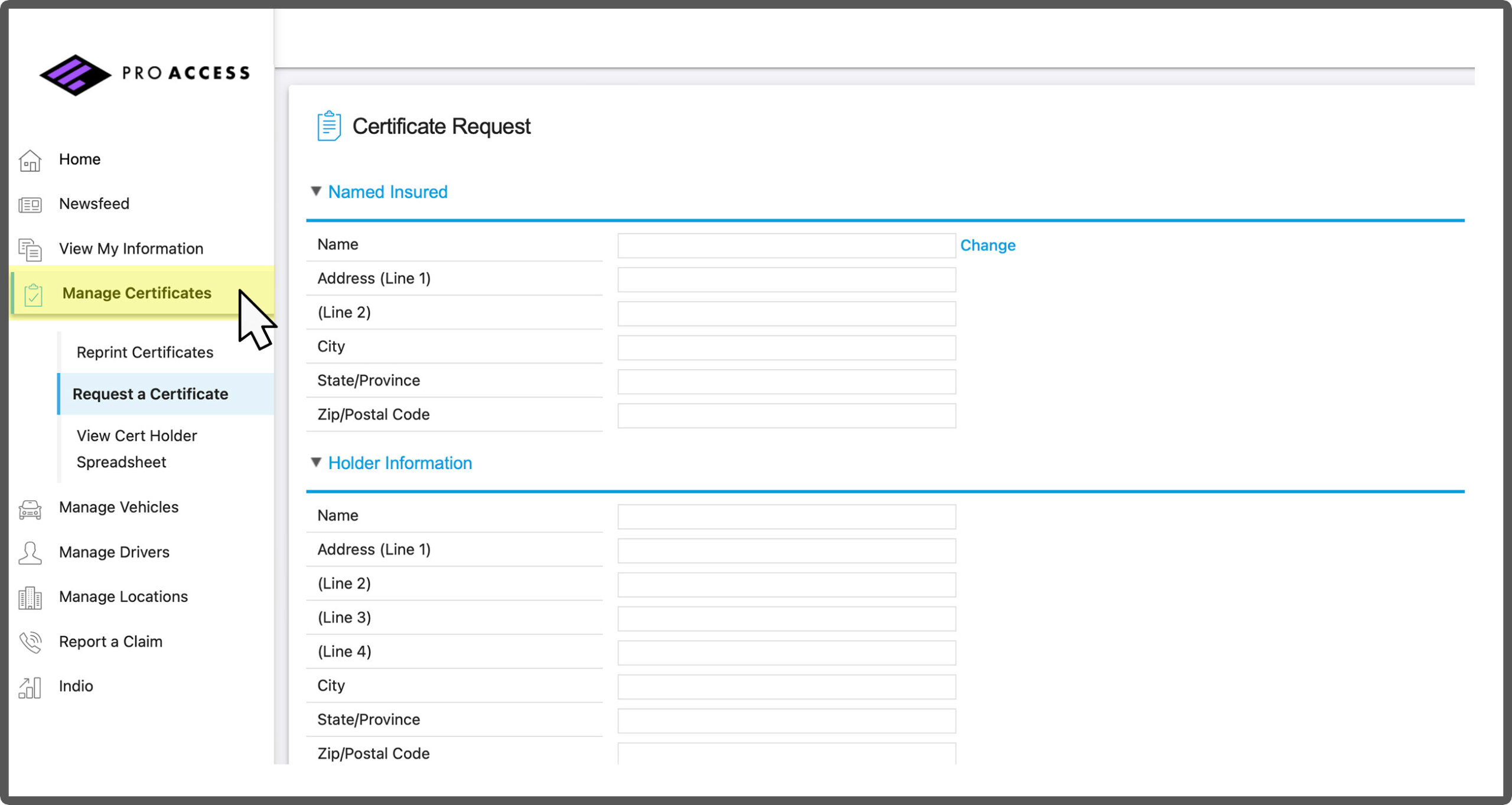
4. Click on “Report a Claim” to:
- View My Open Claims
- Report a Business Auto Claim
- Report General Liability Claim
- Report Property Claim
- Report Other Claim
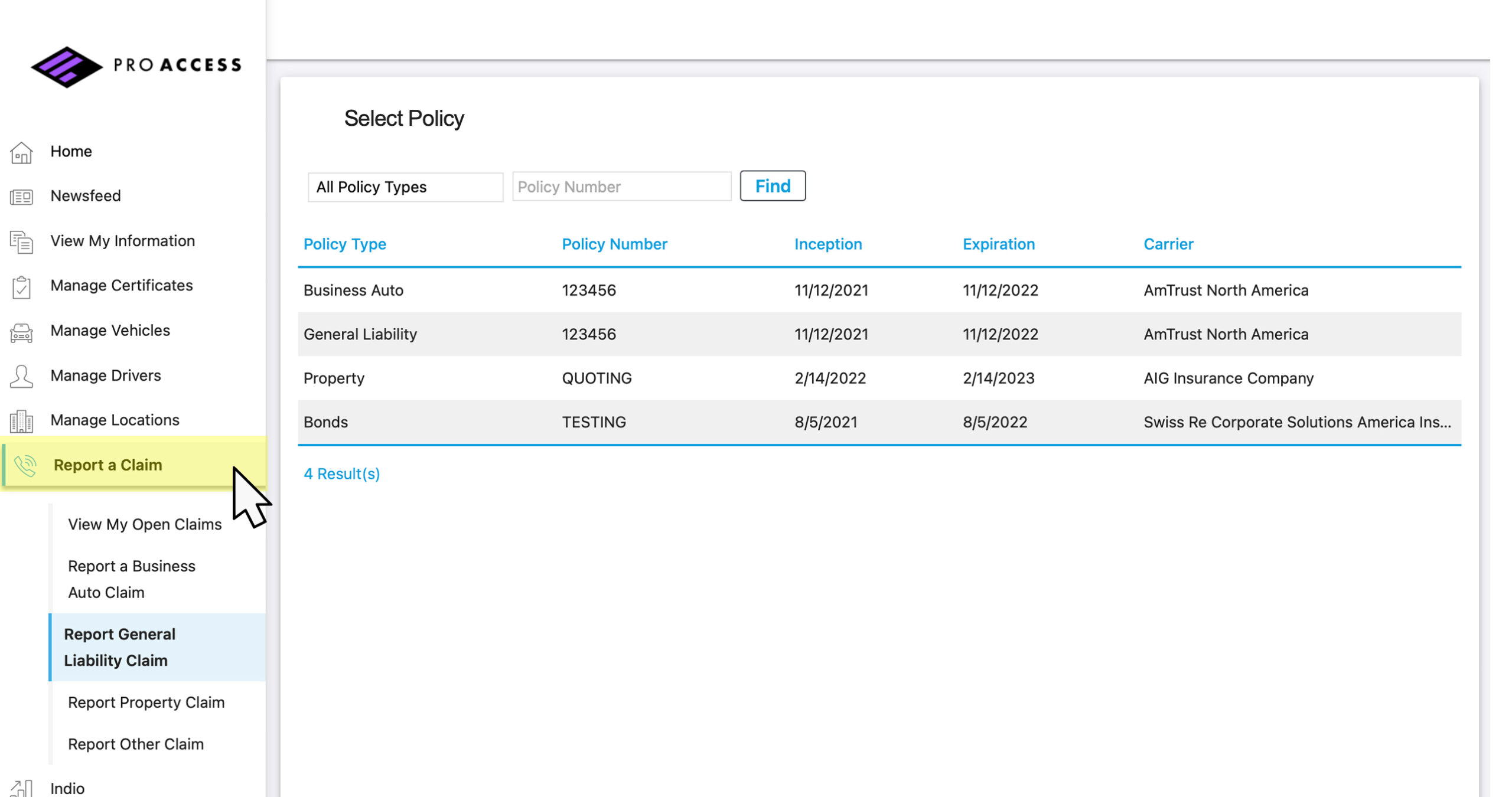
Begin using our ProAccess online portal, anytime, anywhere! Your satisfaction is a priority to us, so feel free to share any feedback you may have – we take your opinion seriously, and will do our best to implement solutions for you. If you have any questions, please don’t hesitate to email us or call 787.725.5880 (Puerto Rico), 407.384.2201 (Florida), or 404.873.2536 (Georgia).
We look forward to working with you and helping you get the most out of our insurance services!